Git is a popular distributed version control system that helps developers track changes to their code. However, it's not uncommon for users to encounter errors. One common confusion arises between the use of git switch and git checkout commands. This guide aims to provide understanding and solutions to common issues that might arise from this confusion, impacting your Git operations.
Step-by-Step Solution
- Understanding the difference:
git checkoutis a versatile command that can be used for switching branches and updating files in your working directory. On the other hand,git switchis a newer command introduced to simplify the process of switching between branches.
# Using git checkout to switch branchgit checkout <branch-name># Using git switch to switch branchgit switch <branch-name>
When to use which command: If you are working with a version of Git that supports the
git switchcommand (Git version 2.23 and above), it's recommended to usegit switchfor changing branches andgit checkoutfor discarding changes in your working directory.Updating your Git version: If your version of Git doesn't support the
git switchcommand, you can update it using the appropriate command for your operating system. For example, on Ubuntu you can usesudo apt-get upgrade git.
Use the Graphite CLI interactive checkout command
The Graphite CLI provides an interactive checkout command gt checkout allowing you to switch branches visually.
The Graphite CLI simplifies git, handles rebasing automatically, and allows you to create, submit, and stack pull requests right from the command line.
Under the hood, the CLI runs Git to create branches, commits, and metadata, which means you can still use Git in your scripts, tooling, or whenever you feel like it. Read more about installing the Graphite CLI in our docs.
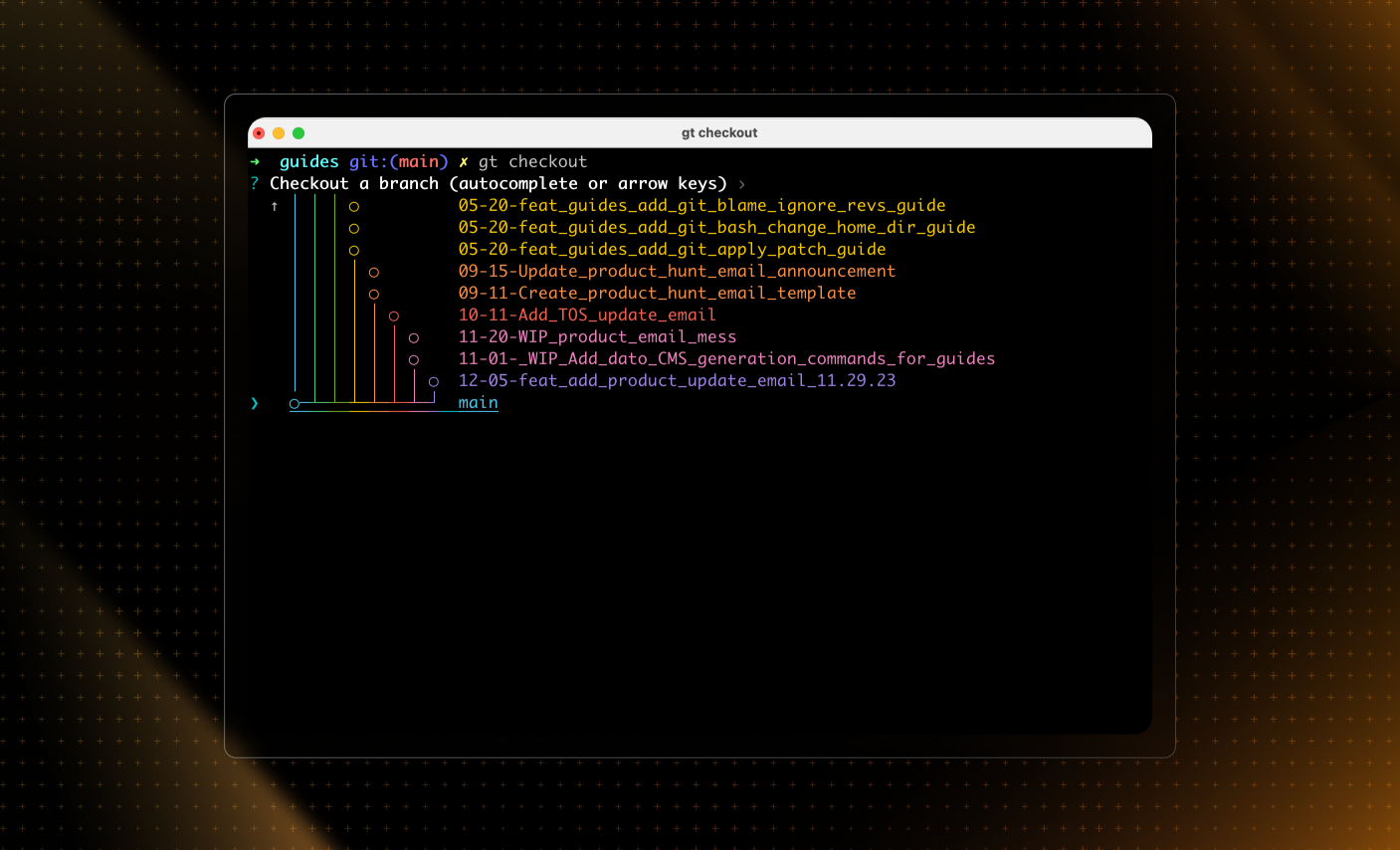
Troubleshooting
If you get an error like
git: 'switch' is not a git command, it means your Git version is outdated and doesn't support thegit switchcommand. In this case, you should update your Git version or continue usinggit checkoutto switch branches[^codementor.io^].Be careful when using
git checkoutto discard changes in your working directory. Make sure to commit any changes you want to keep before running this command.
FAQ
What is the difference between
git switchandgit checkout?git switchis a command introduced in Git version 2.23 to simplify the process of switching between branches. It separates the concerns ofgit checkoutinto two distinct commands:git switchfor changing branches andgit restorefor discarding changes in the working directory.I received an error 'git: 'switch' is not a git command'. What does it mean? This error means that your Git version does not support the
git switchcommand. You can resolve this by updating Git to a newer version or usinggit checkoutto switch branches[^codementor.io^].
Conclusion
Understanding the difference between git switch and git checkout can help you avoid confusion and errors in your Git operations. Remember to use git switch for changing branches and git checkout for discarding changes in your working directory.