Pull requests (PRs) are the primary means through which changes are reviewed and integrated into larger codebases on GitHub. This guide explores how to establish robust PR rules and policies on GitHub.
Setting GitHub PR rules
The establishment of pull request policies helps maintain code quality and ensures that changes meet organizational standards before merging. Here are the steps to set up basic GitHub PR rules with branch protection rules
- Navigate to your repository settings on GitHub and select "Branches" in the sidebar.
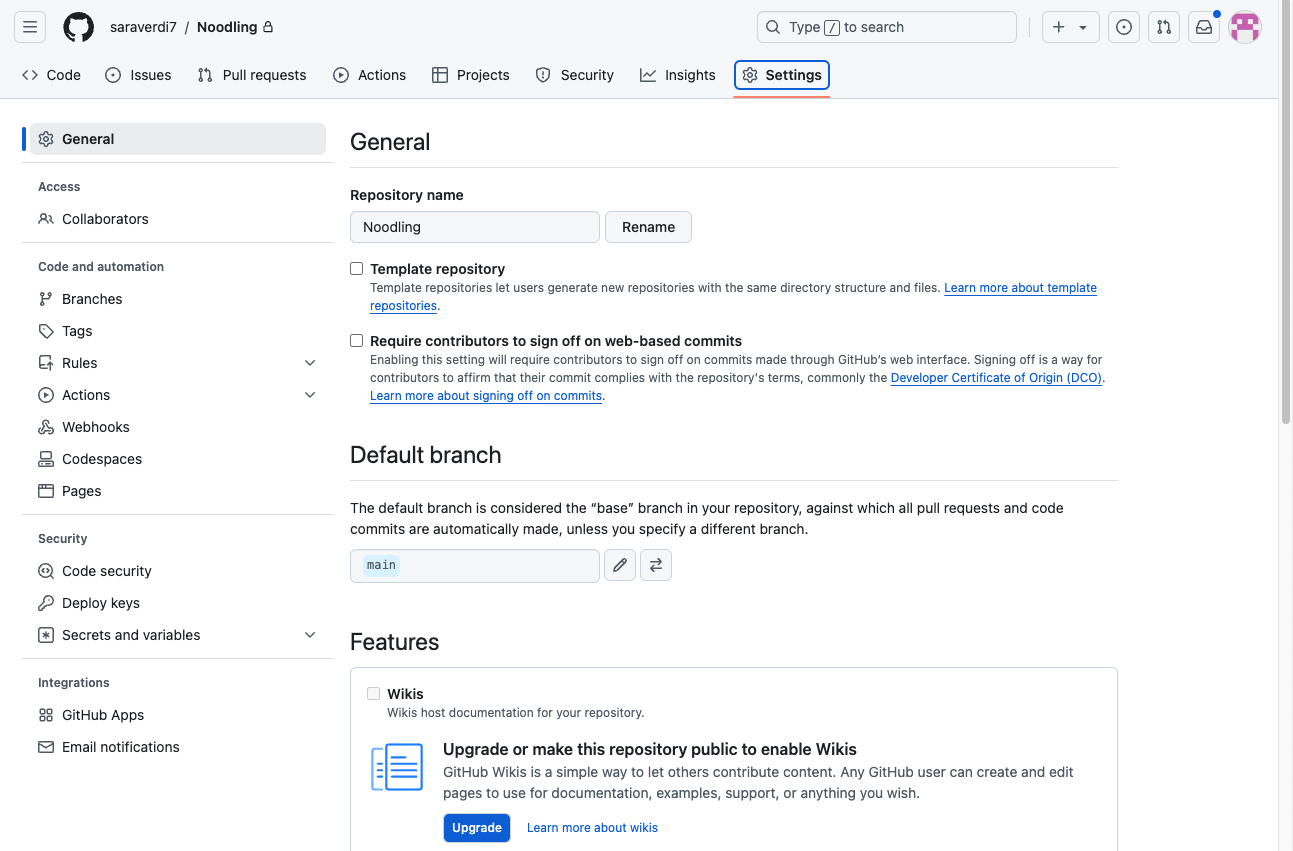
- Branch protection rules: Click on "Add rule" to define policies for your target branch (commonly
main). Here you can:- Require pull requests before merging, ensuring all changes are reviewed.
- Require status checks to pass before merging, such as continuous integration (CI) builds.
- Enforce a minimum number of reviewer approvals.
- Restrict who can push to the protected branch, often reserved for maintainers or automated systems like CI.
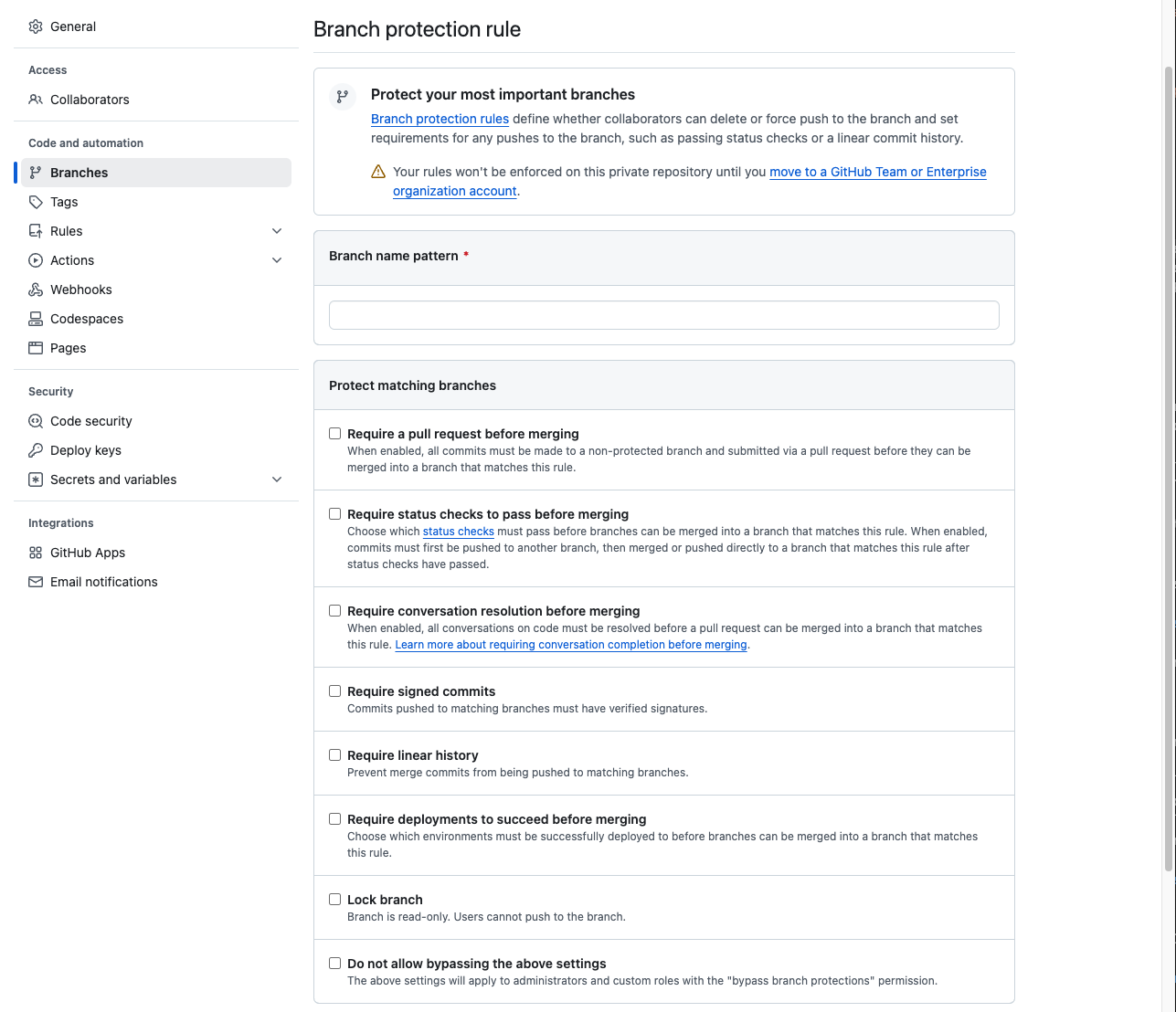
- CODEOWNERS file: Create a
CODEOWNERSfile at the root of your repository to automatically assign reviewers to PRs based on the files changed. This ensures that the right subject matter experts review relevant changes.
Example of a basic GitHub PR rule
Suppose you want to enforce a rule where all changes to the main branch require at least two approvals and passing CI tests. Your branch protection rule settings might look like this:
- Require a pull request before merging.
- Require status checks to pass before merging.
- Require at least 2 approvals.